Scorpion issued Macs allow users to provide themselves with "admin" privileges to run tasks and downloads that require it.
***Please note that this feature is only to be used for company approved processes. All admin level processes are recorded.***
- Open the "Scorpion Self Service" application. This application is pre-installed on all Scorpion imaged Macs. It can be found in the "Applications" folder on Finder.
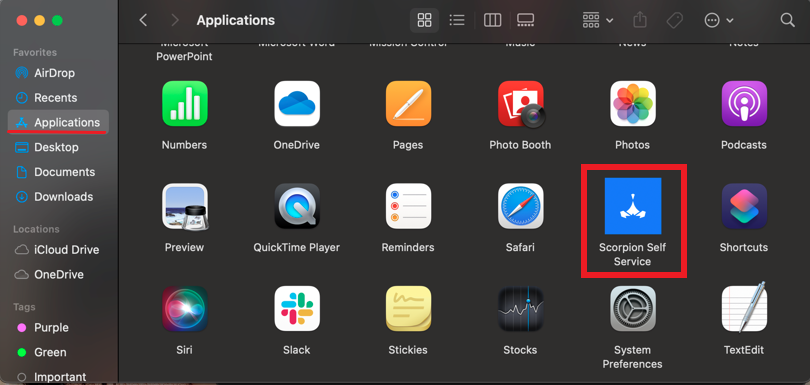
- Install the "MakeMeAnAdmin" tool.
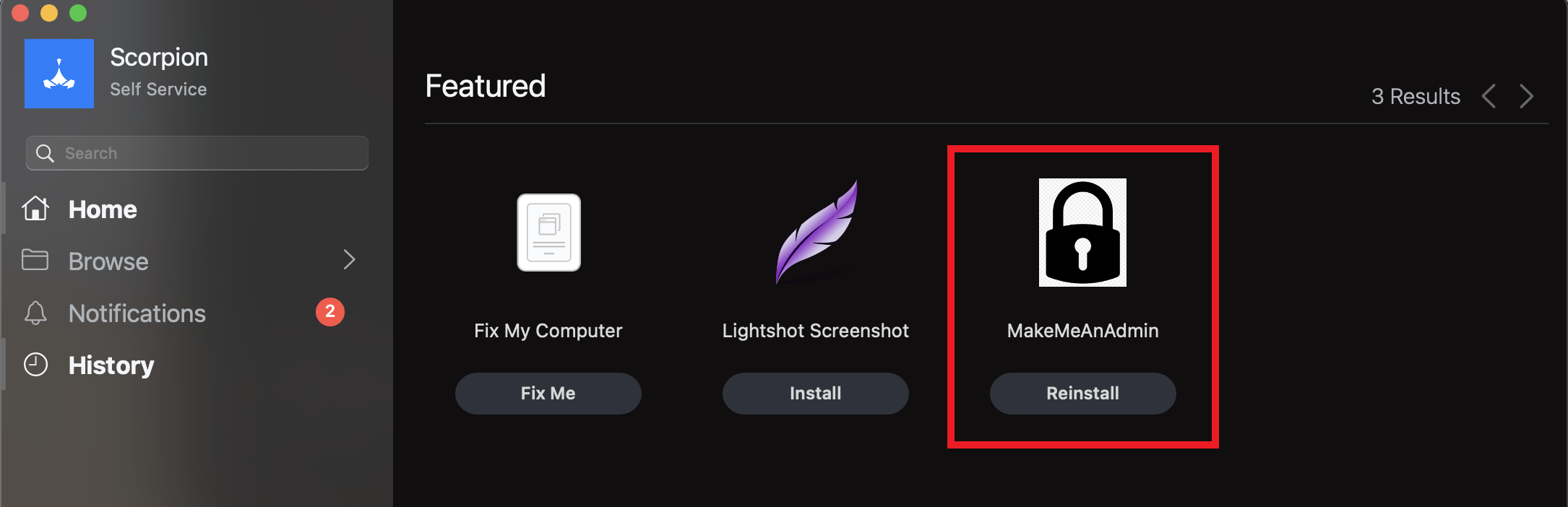
- After 5-10 seconds, a prompt will appear. Click "Make me an admin, please."
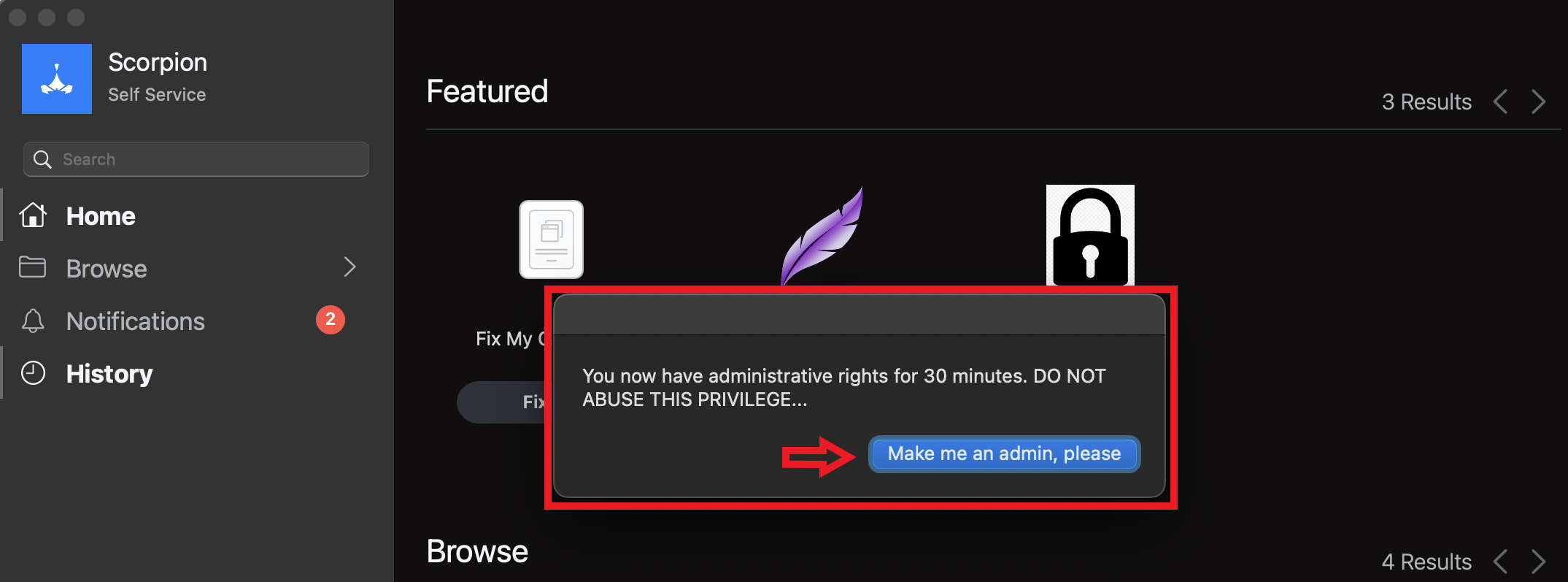
- Wait another 5-10 seconds until the circle finishes turning and you see "Done!"
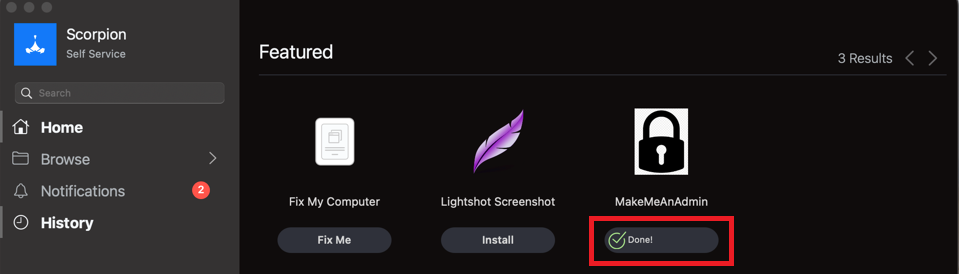

Comments
0 comments
Please sign in to leave a comment.