Log into ADP
From the homepage, select “Myself” from the top toolbar, and then select “Profile”
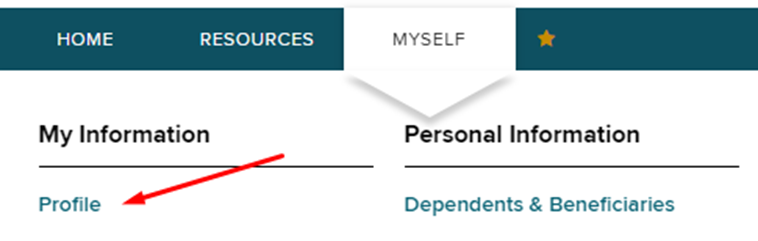
On the profile page, you will see a “Personal Info” section, select “View More” to edit the information
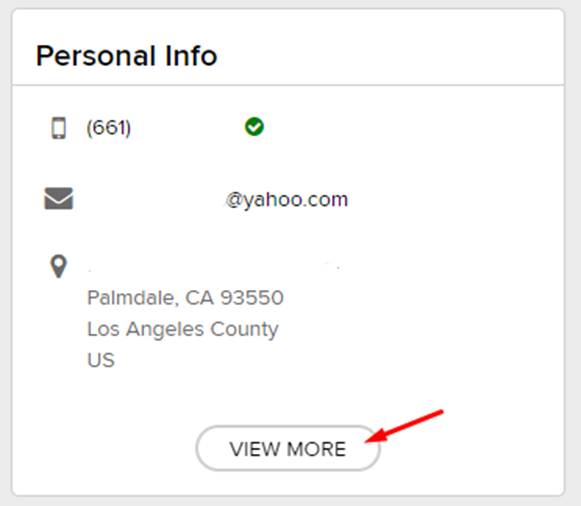
You will find Pronouns under the “Name” section, and you can select your pronouns from the drop-down menu. Once you have selected, click “Save”
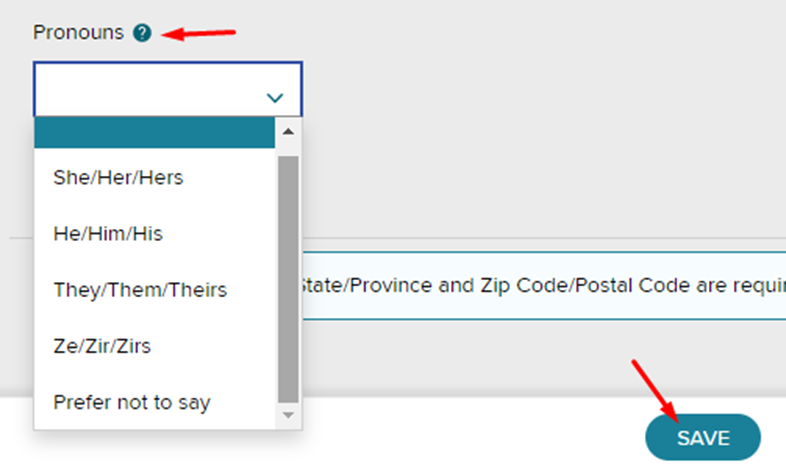
Comments
0 comments
Please sign in to leave a comment.