1. Navigate to your online Zoom profile. The easiest way to do this is to open the Zoom app, click your profile picture in the top right, and select My Profile from the dropdown menu. This will open up your profile in your web browser.
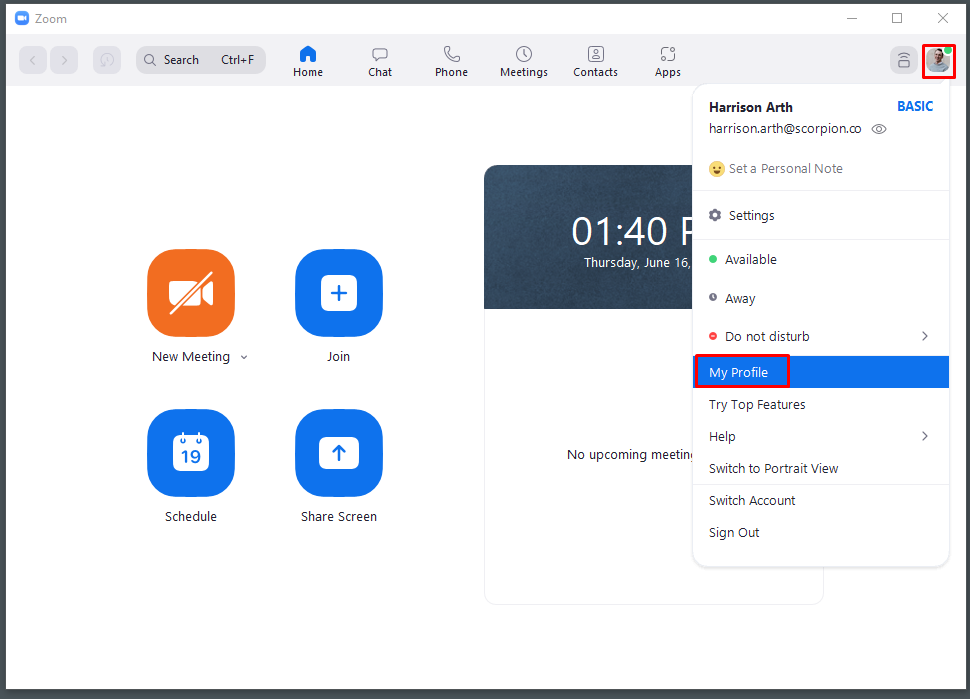
2. Now that you are viewing your profile, click Edit button in the top right hand side of your profile:

3. In the Pronouns field, enter your pronouns.
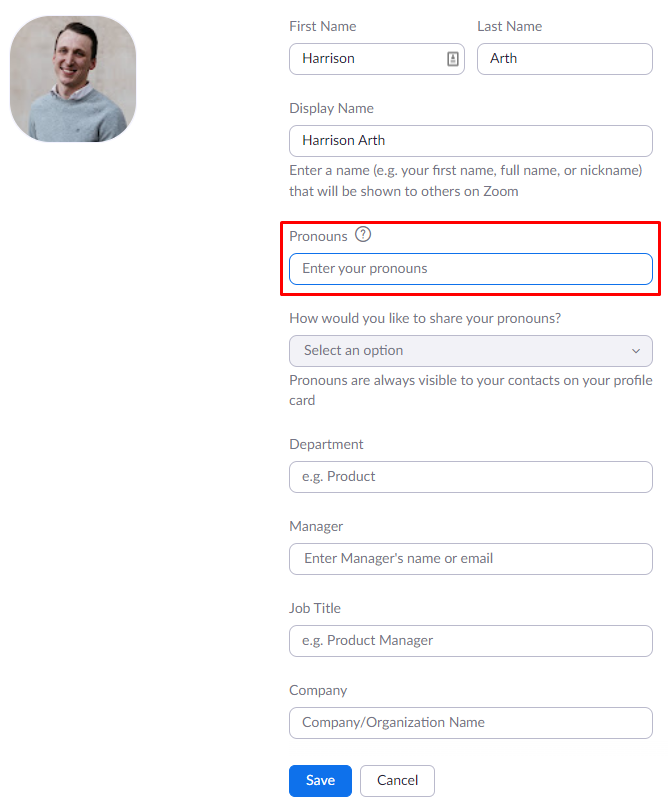
4. In the How would you like to share your pronouns? drop-down field, and choose the option you prefer.
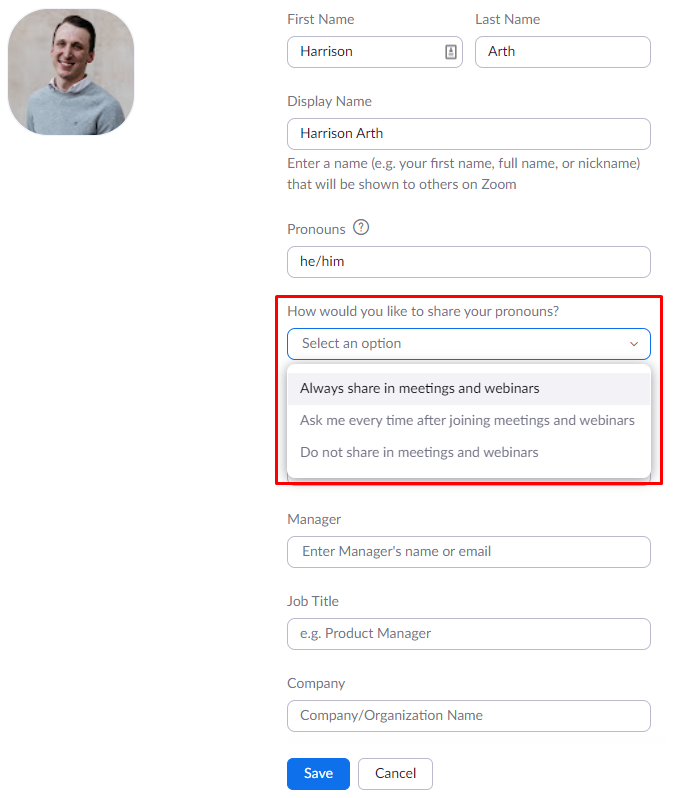
5. Click the blue Save button at the bottom at the bottom of the section. You have now added your pronouns to Zoom!

Comments
0 comments
Article is closed for comments.