1. In Chrome, press the three dots in the top right then select Settings.
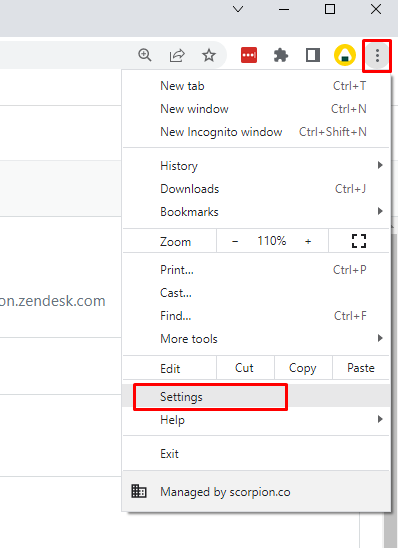
2. In settings, search for "clear browsing data" and select it.
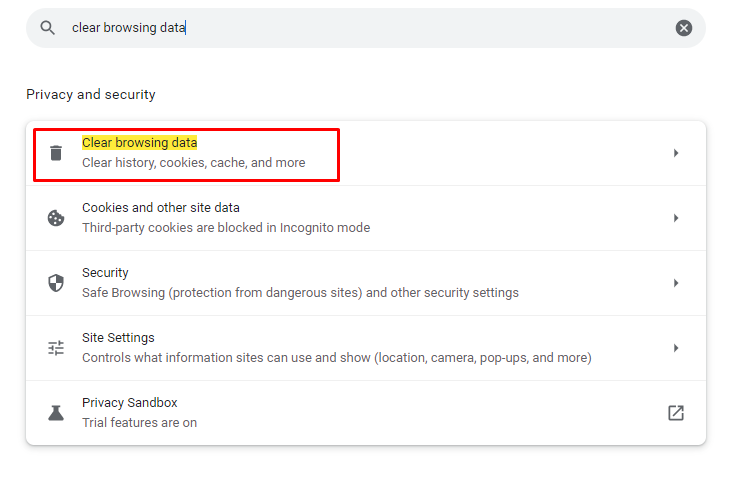
3. Select the Advanced tab, make sure Time Range is set to "All time". The only two options that need to be checked are "Cookies and other site data" and "Cached images and files".
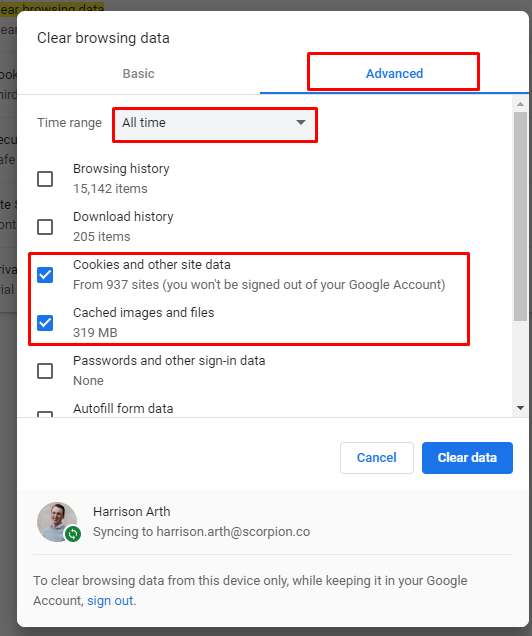
4. Once you press Clear data it will take a few moments. At this time you can restart Chrome.

Comments
0 comments
Please sign in to leave a comment.