1. With Outlook open. Select File from the menu bar.
2. Select Open > Shared Mailbox...
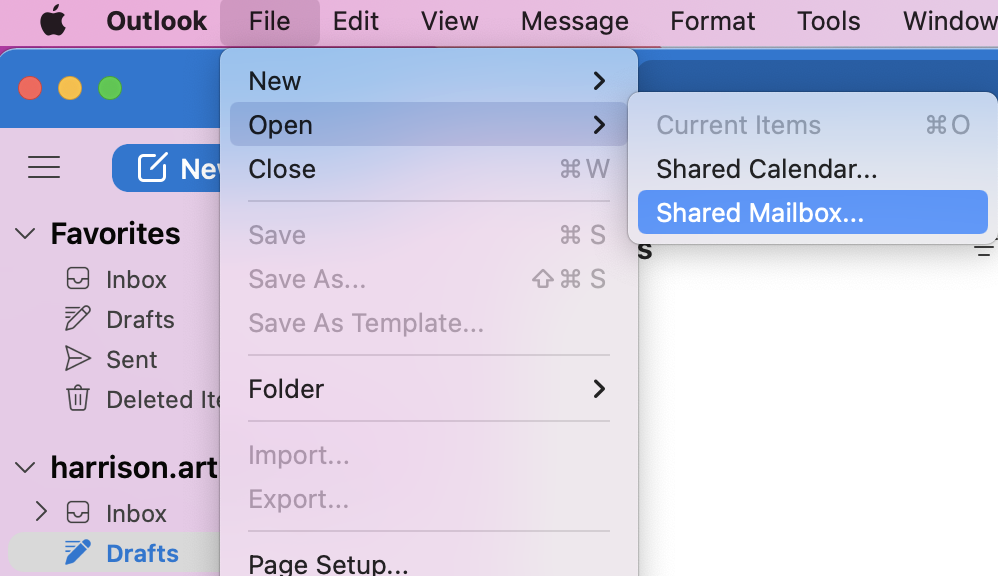
3. Input the email for the shared mailbox you'd like to add.
4. The mailbox should now appear below your own!
1. With Outlook open. Select File from the menu bar.
2. Select Open > Shared Mailbox...
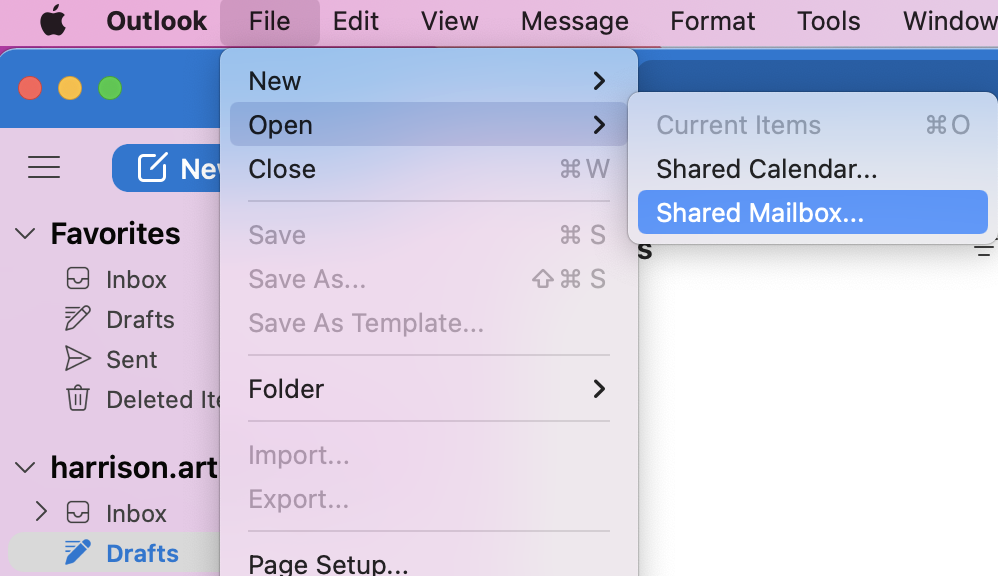
3. Input the email for the shared mailbox you'd like to add.
4. The mailbox should now appear below your own!
Comments
0 comments
Article is closed for comments.