1. Go to http://webmail.scorpion.co/ and sign in with your Outlook credentials. Once it opens right click on Folders, and select Add shared folder from the dropdown menu.
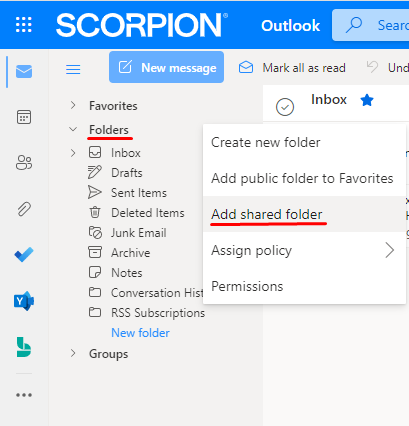
2. Type the shared email address, such as example@scorpion.co, and select Add.
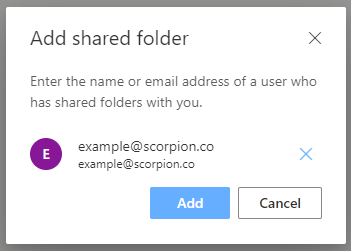
The shared mailbox should now appear under your own mailbox!

Comments
0 comments
Article is closed for comments.